If you want to increase awareness of The Scholarship Report, you may want to send an email about it to students and parents:
COPY AND PASTE BELOW AND PLACE IN THE BODY OF YOUR EMAIL. FILL IN THE AREAS WITHIN THE BRACKETS. PLEASE FEEL FREE TO TWEAK AS NEEDED.
Hello [Parents/Guardians or Students]:
We wanted to make you aware of a newsletter called The Scholarship Report that we post on [wherever your school posts the newsletter]. This resource provides helpful information as your student prepares for postsecondary education. The Scholarship Report posts information on postsecondary events and opportunities, application tips, advice from experts, campus Open House Schedules, career resources, and lists of curated scholarship and bursaries, and other ways to pay for school. Don’t miss out on this relevant information!
Accessing The Scholarship Report:
1. To access The Scholarship Report, click [your school’s link to log in to access The Scholarship Report].
2. The password you will need for access: [your school’s log-in information, i.e., username/password].
3. Keep track of new postings using the Posting Schedule HERE.
4. Keep track of scholarship applications using the Scholarship Tracker HERE.
If you have questions, please contact your Guidance Counselor [your email or phone number].
Warm regards,
[your name]
___________________________________
OTHER IDEAS ON HOW YOU CAN LET STUDENTS & PARENTS KNOW ABOUT THE SCHOLARSHIP REPORT
You may want to post about The Scholarship Report on your Guidance page, or on your school’s Scholarships page. Boards may want to include information about it on their website under Secondary School Resources. Let them know where they can find either the The Scholarship Report, or password and link to The Scholarship Report, with the following:
- “The Scholarship Report is posted on myBlueprint.”
- “The Scholarship Report and The Trades Report are posted in Google classroom.”
- “The Fall Campus Open House Schedule is available. Check my Blueprint for details.”
- “You may retrieve the password for access to The Scholarship Report from the Guidance Department.”
- “The password for access to The Scholarship Report is posted on myBlueprint.”
- “The password for access to The Scholarship Report is posted on _______.”
- “The password for access to The Scholarship Report has been sent in an email.” *
____________________________
*If sharing The Scholarship Report and any other documents, or the link and password to The Scholarship Report and other documents, via email or newsletter, please include one of the following in the email or newsletter:
“The documents are not to be shared due to copyright issues.”
“The link and password to The Scholarship Report are not to be shared due to copyright issues.”